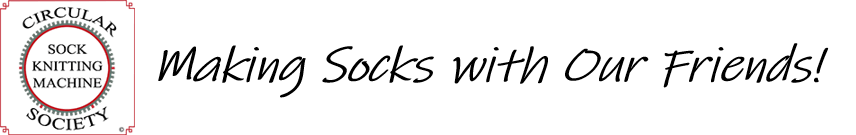Thursday’s Live CSKMS Stream.
| Meeting ID | 86914004279 |
| Topic | Thursday Open Topic |
| Meeting Status |
Waiting - Not started Refresh is needed to change status. |
| Start Time | Meeting has ended ! |
| Timezone | America/Chicago |
| Join via Zoom App | Join |
| Join via Web Browser | Join |
Please note many of these live streams are recorded and shared is CSKMS ZOOM ARCHIVE. Participation implies acceptance and grants usage for the purpose of sharing at a later time via this CSKMS website and social media channels.
Previously recorded Live Streams can be found on our Zoom Archive Page.
New to Zoom? How to use and Tips.
For the best experience, we recommend using the Zoom App (not your browser).
Download and set up the application prior to joining the meeting. Download the application here:
https://zoom.us/download#client_4meeting
Note: You can use it without the App, but many features are unavailable in a web browser.
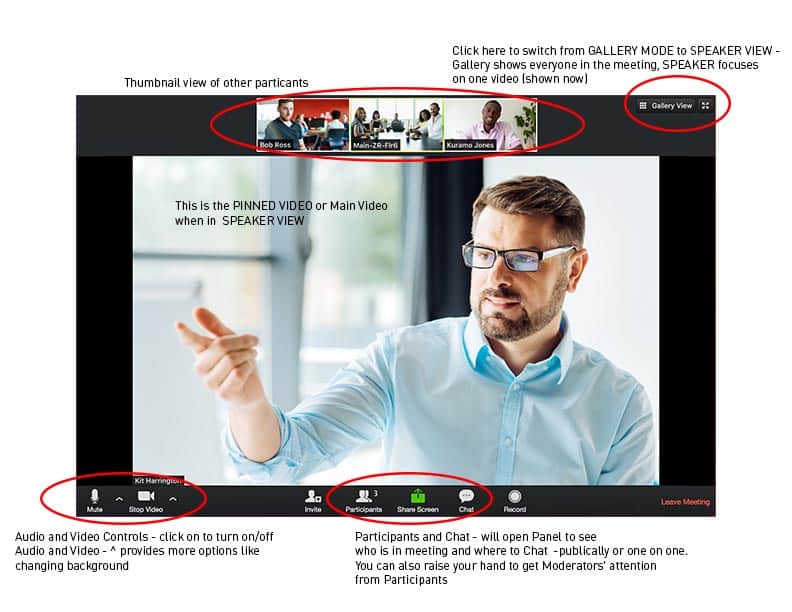
Additional tips
- Your audio will be muted. You need to raise your hand – to have the host unmute you.
- You can chat with others via chat client – chats can be public or private.
- Gallery View lets you see other participants.
- The Focused Video is the primary presentation.
- You can click on MORE for options, like updating your name.
Additional Zoom resources and tutorials:
https://support.zoom.us/hc/en-us/articles/201362193-How-Do-I-Join-A-Meeting-